Does it make a difference, whether meetings take place virtually or live? We think so – there are a few differences, which we will discuss in more detail below.
- As soon as You want to work with small group settings, virtual meetings need a declared facilitator role: only the meeting organisers can create breakout rooms, open them and assign the meeting participants to the rooms. Suppose it is a group of 4 people who want to work on all topics together. In that case, the same principles apply to live meetings: manage speaking times if necessary and document the conference (in the form of a progress or results log).
It is possible to share without many visualisations in a live meeting – even though I am generally a fan of visualising topics discussed. Keeping the participants’ attention in virtual meetings is much more challenging if there is no visualisation.
- We, therefore, recommend ensuring adequate visualisation in virtual meetings. As the facilitator, be familiar with the tools you want to use. Use a presentation, a shared document or a virtual whiteboard. Provide participants with a short crash course as an introduction if needed. As a facilitator, you can also use it to “hold the meeting together” by guiding digressive discussions back to the shared whiteboard or document.
- Use a plan to manage the expectations of the participants for that meeting. A plan should include:
- What topics are discussed,
- What should happen to the agenda items (e.g.: make a decision, discussion, etc.),
- How much time is allocated per topic?
- If different persons are responsible for each topic, this should also be visible on the agenda.
In a live meeting, a plan makes just as much sense from our point of view; however, many inviters do without it and only send out a bullet list or even just the general topic.
For us as facilitators, a plan has the benefit that the participants can orientate themselves by it. Still, when creating the schedule, we have also considered how we will structure the meeting to achieve the desired results. This means that there is also a meeting design behind every professional agenda.
Especially in virtual meetings, people are only available for part of the planned meeting because the “meeting pace” is often tighter than in analogue settings. Therefore, a schedule is essential, especially in virtual meetings, to make it easier to plan appointments for these critical resources.
- Depending on the form of documentation agreed upon, a virtual meeting offers a significant advantage over live sessions. I can record the meeting with the push of a button and without any additional equipment and thus be available to people who could not attend the meeting.
Virtual meetings run more successfully if you, as a facilitator, follow a few small work hacks:
- We recommend working interactively and with two screens. The meeting platform (e.g. Microsoft Teams) runs on one screen so that all participants can be seen clearly. The second screen runs the virtual platform, e.g. Miro or MURAL, with which you can work interactively. If you only work with one screen, you have to decide whether you want to see the people or the platform.
We are often asked whether the camera must be on during virtual meetings, as many participants are not used to leaving the camera on during sessions and try to prevent this with all kinds of excuses.
We recommend that you always work with the camera open. This at least creates a similar setting to live meetings. Suppose the quality of the camera and microphone is good. There is no background noise in that case, and the team eventually forgets that everyone is sitting at home and usually talks without much barrier. The more practice people have in this, the better it goes.
- Suppose staff members are apprehensive about “presenting” their living room. In that case, it is crucial to provide a background that people can fade in to protect their privacy while giving a professional impression. The soft-focus function of video conferencing systems is also suitable for this.
- If the meeting participants are meeting for the first time, it makes sense to agree on rules for how virtual collaboration works:
- Does the mic stay open or not,
- Is the chat used for questions, or do they come directly via the camera,
- A camera on/off,
- How should criticism be voiced, etc.?
Practice makes perfect
From our point of view, there is nothing to fear from virtual meetings. The more skilled the participants are in this form of communication, the better it works. The more interactive you make them, the more productive the outcome. In our experience, teams do not lose their creativity or productivity when meetings are virtual, as long as they are well facilitated.
Curious now?
Coverdale will soon be releasing a new blended and e-learning course on facilitation.
Get in touch with our office. We will be happy to introduce you to our new online training.

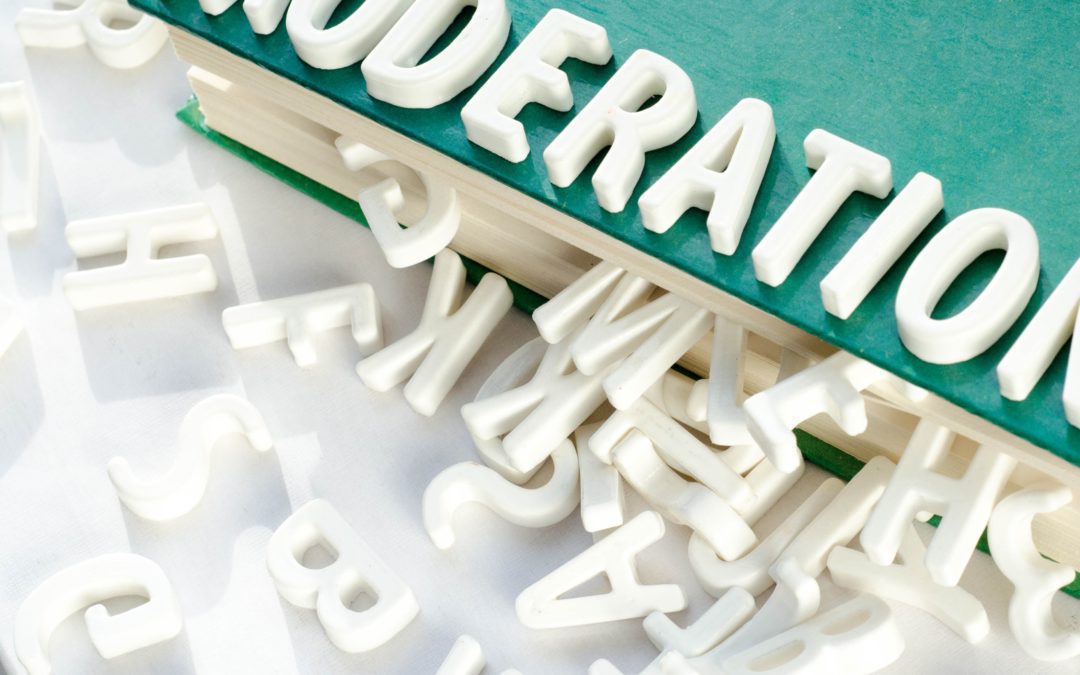
Recent Comments